How To Install IPTV Smarters Pro On Nvidia Shield Using Play Store
Quick Answer
- Sideload: Install Downloader → Open the Downloader app → Enter IPTV Smarters Pro URL → Install the app
- Cast: Install IPTV Smarters Pro on smartphone → Open the app on your smartphone → Tap the Cast icon → Choose Nvidia Shield TV.
One of the best IPTV Players for Nvidia Shield is the IPTV Smarters Player. However, the IPTV player is not available on the Play Store. You need to sideload the IPTV Player using Downloader on Nvidia Shield TV.
Go to Settings → Click Security and Restrictions → Tap Unknown Sources → Turn On.
1. Install the Downloader app from the Google Play Store on the Nvidia Shield TV.
2. Then, go to Settings → Device Preferences → Security & Restrictions → Unknown Sources → Turn on Downloader toggle.
3. Then, open the Downloader app on your Nvidia Shield TV. Tap Allow to grant access to the required permissions.
4. Enter the IPTV Smarters APK link in the URL field (https://www.iptvsmarters.com/smarters4-0.apk) and click Go.
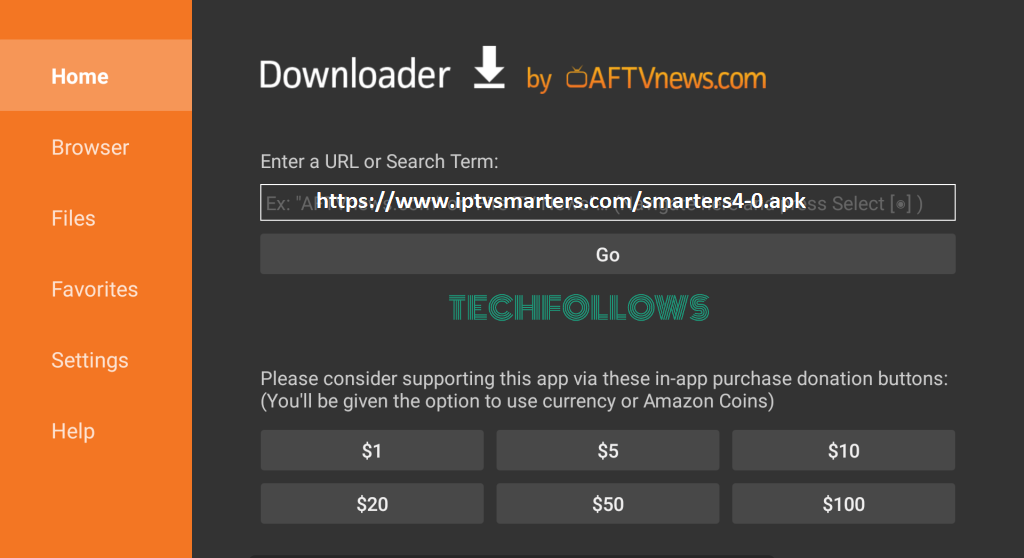
4. Once downloaded, click the Install button on the pop-up menu.
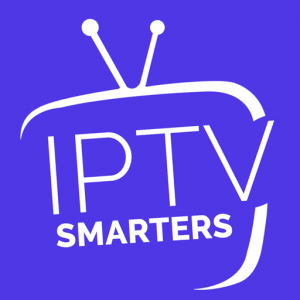
5. After the installation, click Open to launch the app on your Nvidia Shield-connected TV.